

調試過程總結一下:
1)由于找不到的1620資料,不知道它的操作時序。看到一些帖子說1620和1602沒區別,還是有點將信將疑。后面用網友編寫的1602程序試驗,才知道它們倆沒啥區別
2)關于是否檢測LCD處于空閑,覺得還是最好在寫指令和寫數據時都加上。不檢測,會導致顯示結果不正常。
3)由于連線很多14根(加上背光就是16根),如果有一根除了問題就會影響到顯示。所以我是用萬用表一根線一根線量了之后才通電試驗的。
4)看到很多帖子都建議在初始化LCD前延時幾十毫秒。本例中并沒有延時,顯示也正常。
5)總的說來,不是很難。在遇到問題時只要能夠仔細分析,就能找出原因和解決方法。自己前幾天在試程序時就是顯示結果不對,一直在檢查自己的程序,沒想到原來是單片機的Flash到壽命了那個郁悶啊。
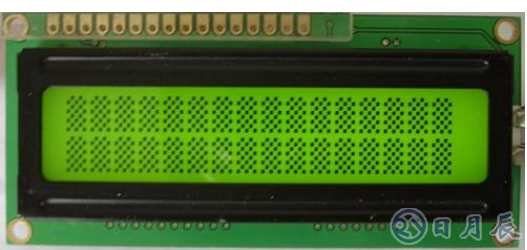
頭文件中有五個函數:
Function1.unsigned char AskBusy(void) 詢問LCD1620是否空閑, 返回值“1”空閑, “0”為忙;
FuncTIon2.WritEDAta(char data) 寫數據到LCD1620;
FuncTIon3.WriteCommand(char command) 寫指令到LCD1620;
FuncTIon4.PutOneCharLCD(x,y,*Disp) 在LCD1620上顯示一個字符, x,y定義位置
FuncTIon5.PutStringLCD(a,b,*DispString) 在LCD1620上顯示一個字符串, a,b定義初始位置。 Function6.LCD_Init() 初始化LCD
在使用此頭文件之前,必須有以下宏定義:
#define DataPortPullup PORTx
#define DataPortDirection DDRx
#define ReadLCDPINPINx
#defineCTRlPortPullup PORTx
#define CtrlPortDirection DDRx
#define RS_Bit Px?
#define RW_Bit Px?
#define E_Bit Px?
其中“x”代表B,C,D(mega8中無A口),“?”代表“0~1”
完整頭文件如下(解釋搞了一大堆,也學學用英語……):
/*******************************************************/
/* Project :1620 Display Headfile */
/* Date :2008,3,11 */
/* Author :lhy */
/* Version :v1.1 */
/* Rework :lhy */
/* Rework Date :2008.4.28 */
/* */
/* Comments : */
/* 1 Function Description */
/* Function1.unsigned char AskBusy(void) */
/* --Calls this Fun to ask if LCD is busy, */
/* 1--free,0--busy; */
/* Function2.WritEDAta(char data) */
/* --Write data to LCD */
/* Function3.WriteCommand(char command) */
/* --write command to LCD */
/* Function4.PutOneCharLCD(x,y,*Disp) */
/* --Put one char to LCD. */
/* Function5.PutStringLCD(a,b,*DispString) */
/* --Put String to LCD. Max length 32bits. */
/* */
/* 2 How to use */
/* Before use this HeadFile, */
/* need to define as below: */
/* #define DataPortPullup PORTx */
/* #define DataPortDirection DDRx */
/* #define ReadLCDPin PINx */
/* #define CtrlPortPullup PORTx */
/* #define CtrlPortDirection DDRx */
/* #define RS_Bit Px? */
/* #define RW_Bit Px? */
/* #define E_Bit Px? */
/* ‘x’ -》 A,B,C,D.。. */
/* ‘?’ -》 0,1,2,3,4,5,6,7 */
/* And set control port output,like this: */
/* CtrlPortDirection |= */
/* (1《/* 3 Add the Function “LCD_Init(void)” */
/* Before this Fun, you must set control port */
/* output. */